CRN received a digital makeover and is proud to announce that its new website is live! (If you're reading this, you're on it!)
A notable feature of the new website is an online membership directory (available to CRN Members Only—read on for instructions on how to log in) searchable by contact name, company and committee. To make the most of this valuable new feature, it’s important for CRN to have the latest, most complete details on member company contacts—including titles. If you need to update your information, list additional contacts, or have questions about the new member directory, please reach out to Maya English (202-204-7687).
Among the many improvements for this new website is the implementation of personalized passwords to sign in to our password-protected Members Only area. Here's how to set up your password:
- Click over to My CRN, a key members-only page that is the gateway to new committee pages, CRN's member directory, newsletter and more.
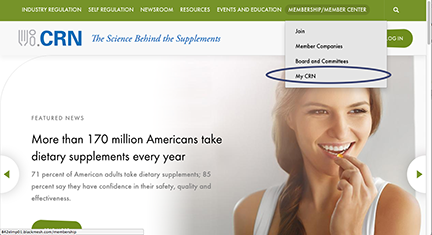
- You'll be prompted to log in, instead click the Reset Password tab.
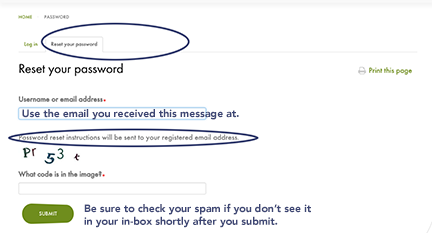
- Enter the email address that you receive messages from CRN at—that is your CRN-recognized username for the website. Password reset instructions will be sent to your registered email address. Please note that, depending on your email system, you may need to check your spam folder for the message.
- The email you receive will provide a link for you to use to set your own password.
- That's it! You now have access to CRN Members-only content.
If you have any trouble, please contact Maya English (menglish@crnusa.org) or Gretchen Powers (gpowers@crnusa.org).
We hope you like the new website! Check back often as CRN will continue to update the site and add fresh content going forward.

