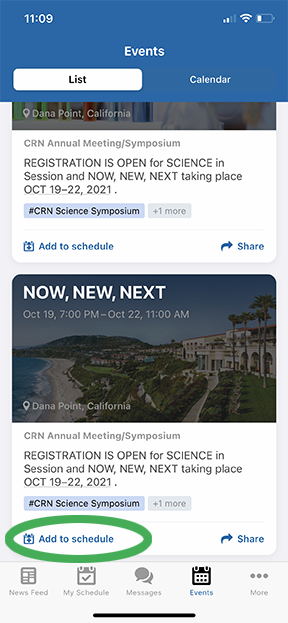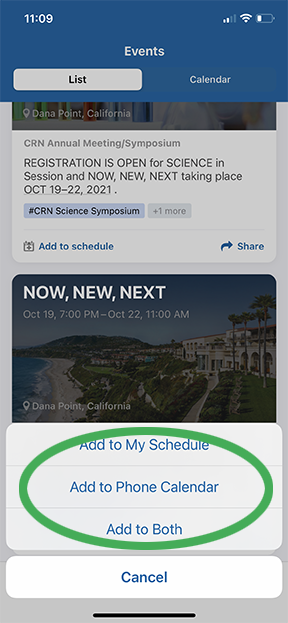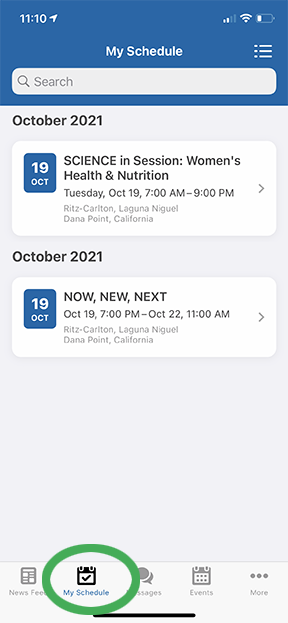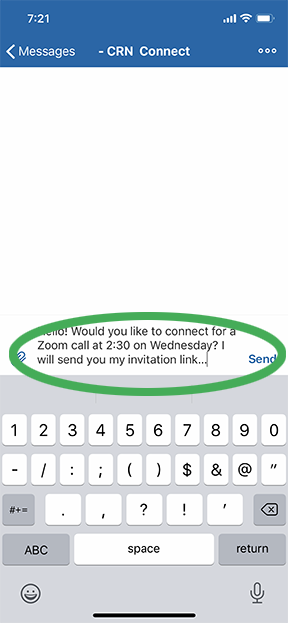Learn more about other features of the CRN Connect app, like session Q&A and more.
Use the app to find attendees of Science in Session and Now, New, Next and message them to set up meetings on your choice of your own platform.
TIP: If you add the events to your schedule, as shown below, you can access them more quickly from the Home Screen later but just clicking "My Schedule" rather than scrolling through all events each time you want to access info about Now, New, Next or Science in Session.
Click "Events" at the bottom of the app screen and scroll to Now, New, Next or Science in Session, click "Add to schedule." Then you can click "My Schedule" from the bottom menu to fast-track to your current CRN events.
1) After clicking on the event, access the attendee list by clicking "Event attendees."
Scroll through the listing (alphabetical by last name) to see who is attending.
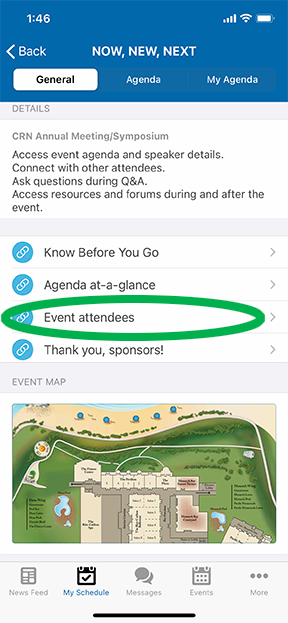
2) Use the messaging feature of the app to message someone you would like to meet with. You can also send group messages.
Click the "Message" icon at the bottom of the screen, then the plus sign in the upper right. You can start typing the name of the contact you want to message and they will pop up. (Please note, attendees choose whether or not to set up a profile to make themselves available on the app.)


You can start typing the name of the contact you want to message and they will pop up. You can then type your message in the space that appears and hit "Send." To send to a group, click the "Group" button on top instead of "Direct" and choose more than one contact to message at once.
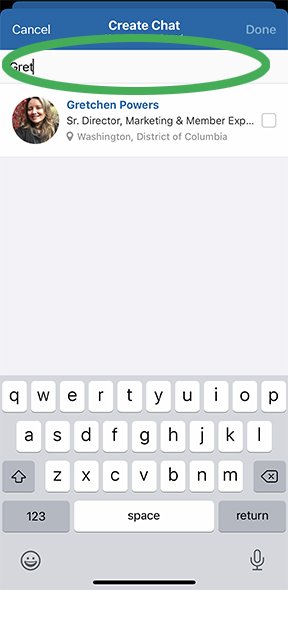
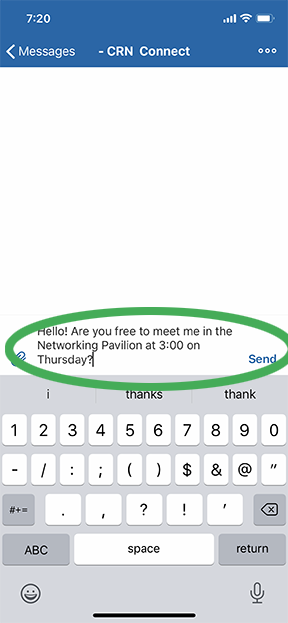
IDEAS FOR MESSAGING AND MEETING: CRN is hosting a Networking Pavilion on Wednesday from 1:30 – 4:00 pm in the Grand Ballroom at the Arizona Biltmore. This is a great space for on-site attendees to use as a location to set up their meetings. The room is stocked with refreshments and is meeting-ready. You can also arrange to connect with other attendees at one of the on-property meals or receptions.
Please contact Gretchen Powers with questions about the CRN Connect app.