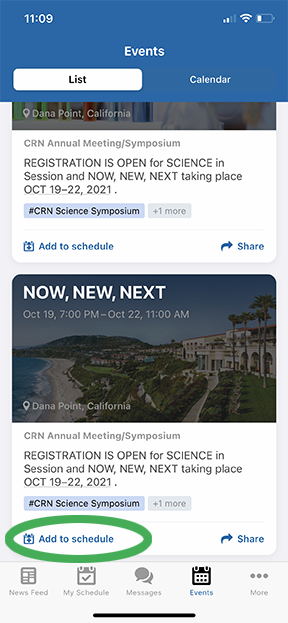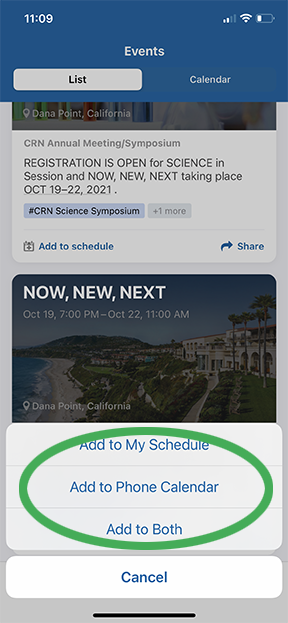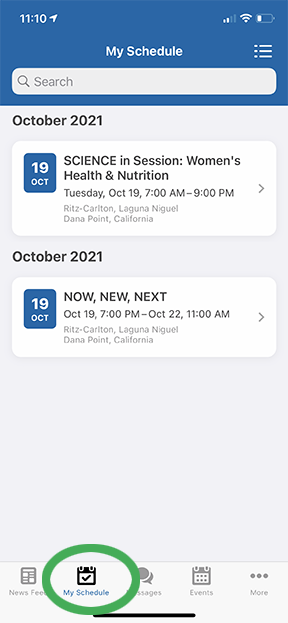Learn more about other features of the CRN Connect app, like connecting with other attendees to schedule meetings and more.
Use the CRN Connect app to ask questions during Q&A when offered.
1) At the bottom of your app screen click Events and scroll to Science in Session or Now, New Next:
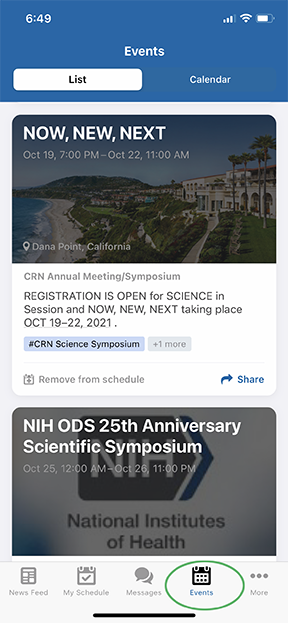
TIP: If you add the events to your schedule, as shown below, you can access them more quickly from the Home Screen later but just clicking "My Schedule" rather than scrolling through all events each time you want to access info about Now, New, Next or Science in Session.
Click "Events" at the bottom of the app screen and scroll to Now, New, Next or Science in Session, click "Add to schedule." Then you can click "My Schedule" from the bottom menu to fast-track to your current CRN events.
2) When in the event, click on "Agenda" up top then scroll to the session you're asking your question about and click:
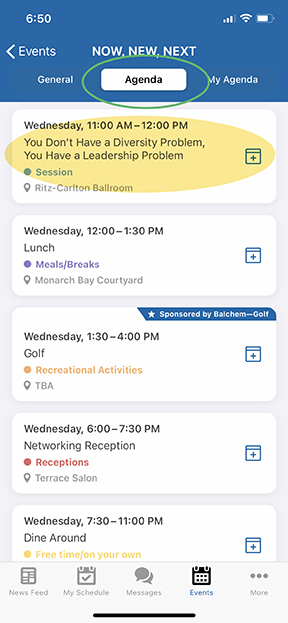
3) Click "Add a Question" at the bottom of the agenda item's screen:
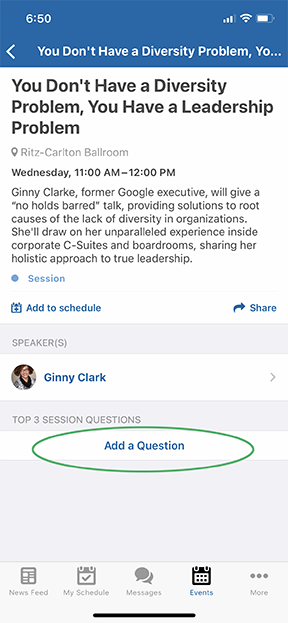
4) Type your question and click "Done":
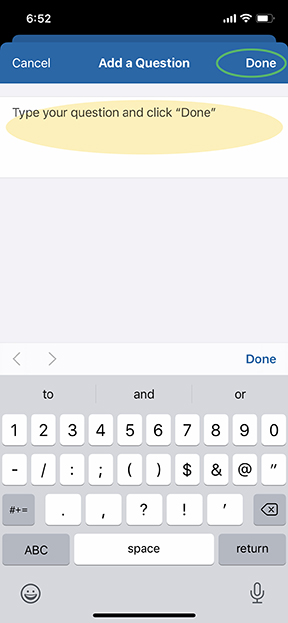
5) Your question gets submitted and if approved and the live event moderator will ask:
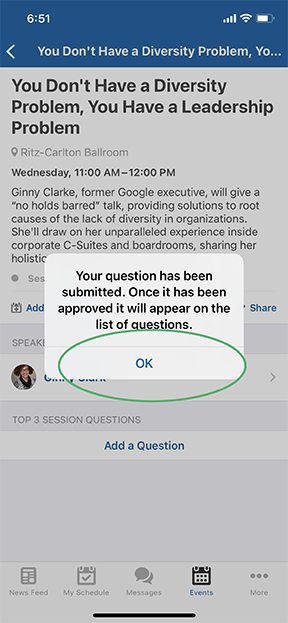
Please Contact Gretchen Powers if you have questions about accessing or using the CRN Connect app.
Learn more about other features of the CRN Connect app, like connecting with other attendees to schedule meetings and more.