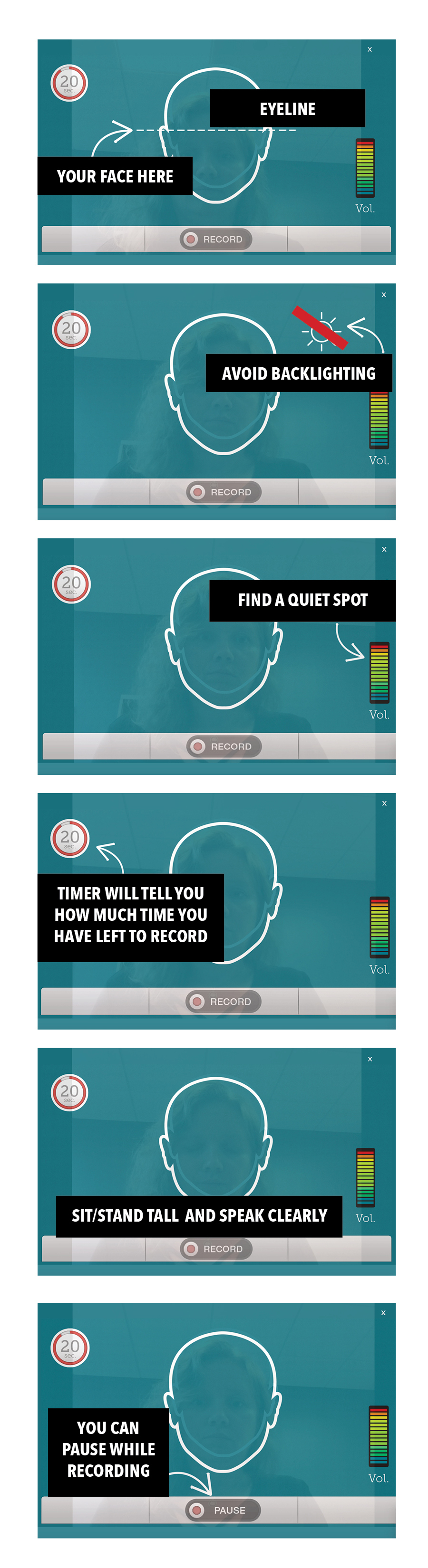The best way to get started is to just dive in and give it a try, but here are some helpful tips and background for those who need more information. Questions? Please contact Gretchen Powers (gpowers@crnusa.org).
Laptop/desktop
If you have a computer with a video camera built in to your screen, you can record seated right at your desk. Or if it is a laptop, you have options in addition to staying seated such as placing the laptop on a stack of books or a shelf if you prefer to speak while standing. You can also record the video on your phone. A natural, authentic feel is ideal, so whatever you feel most comfortable with. And, you can retake your video if you need to make adjustments. When you follow the prompts to record a video via your laptop or desktop, the platform will walk you through a quick tutorial. The recording tutorial is also available below.
Mobile device/tablet
You can also use your mobile device/tablet to record your video. Access the invitation to record link via your email or web browser on your phone. The platform has provided a short video on how to do so with your phone, available here. Whether hand-held, using a small tripod or propped up in some other way, remember, a natural, authentic feel is ideal, so however you feel most comfortable recording with your device with will give the best results. You can always retake your video if you need to make adjustments. See the quick tutorial on recording below.